Sabtu, 28 Agustus 2010
How to insert coordinat in GPS?
-> Turn ON GPS and Press mark button.-> scroll cursor on the above to change name of the coordinat by press enter -> OK.
-> scroll cursor down to location -> enter
-> change or insert coordinat-> OK
Below is the picture step by step to Insert Coordinat in GPS:
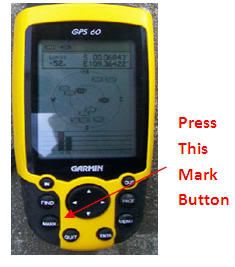


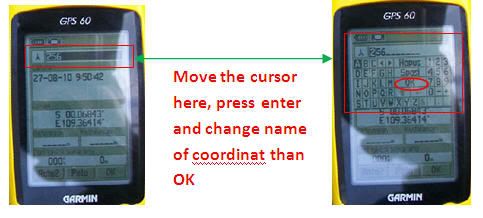
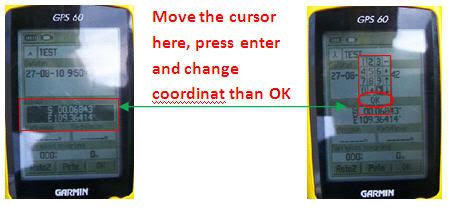

0 Comments:
Posting Komentar
<< Home