Senin, 30 Agustus 2010
Step by step Configuration/Commissioning Minilink-E (Classic) and scanning Frequency.
Step by step Configuration/Commissioning Minilink-E (Classic.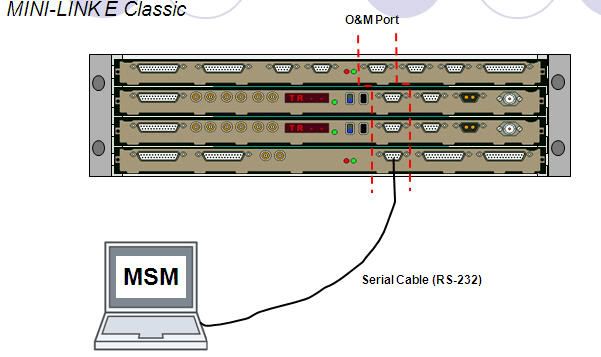
- Open Minilink Service Manager (MSM 6.3)
- Type the password “1111” -> Enter
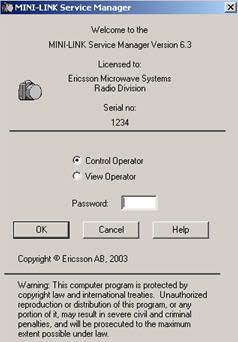
- Click Network -> Select Scan Local.

- At a new window, double click TRMA. And will be appear specific window.
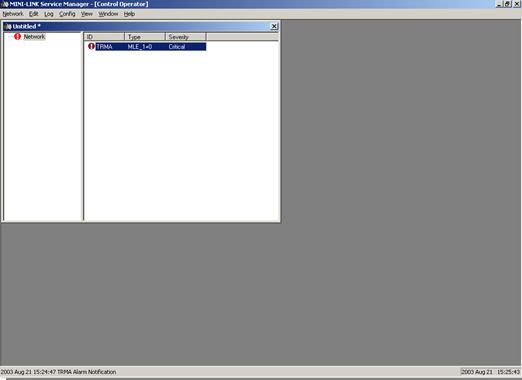
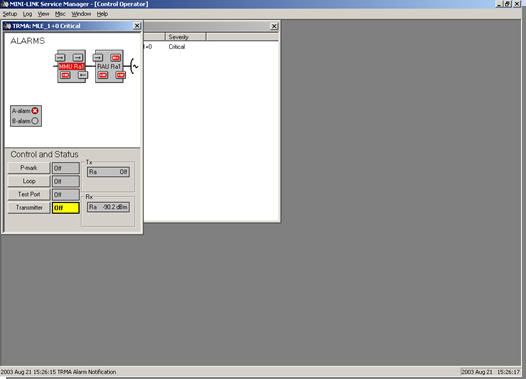
- Click SETUP -> Select AM. In AM SETUP Click config button. At AM Configuration Window select Protection Mode, Traffic pos/Traffic capacity, and ID for near end equipment. Than OK.
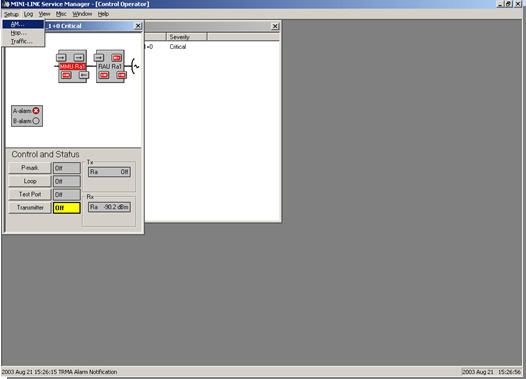
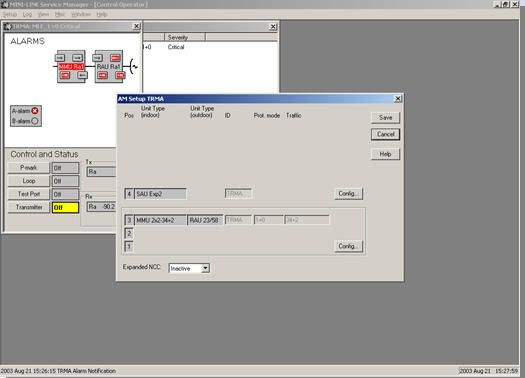
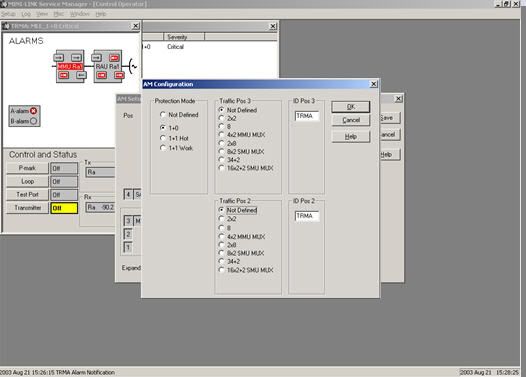
- Click SETUP -> Select HOP. In HOP SETUP setting the Frequency, Power, ATPC mode (in disable mode), Treshold -70 dbm, Farend ID, BER Alarm, and don’t forget to check Radio Check ID.
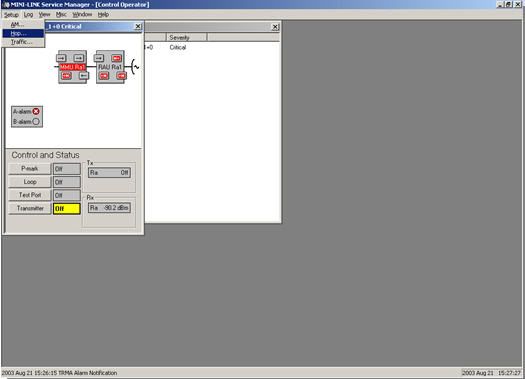
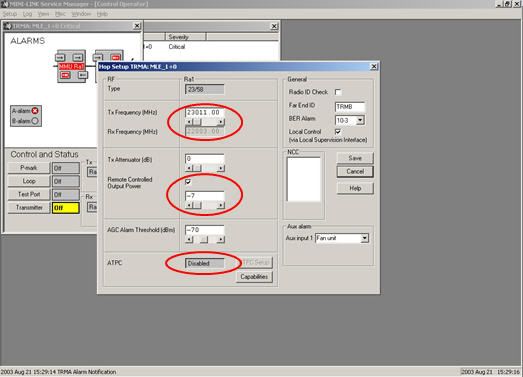
the device configuration is complete here.
Scanning Frequency.
After completing configuration so the next step is Scanning the Frequency that will be use with reference to the table of DGPT ”Ditjen Postel”.
To scanning frequency the transmitter of equipment must be on OFF mode, principle of the scanning frequency is checked the device signal around is the frequency interference occurs or not with other devices, using only reception function on the device, whether of that site or at sites around. cheese reception at the scanning frequency depending on the capasitas of traffic also, but in general recieve level is less than or equal to-90dbm.
if the frequency really clear so we can turn on thetransmitter.
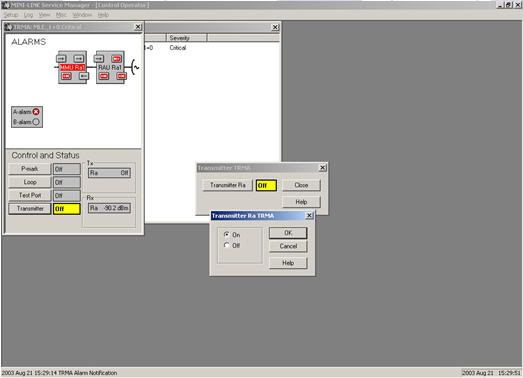
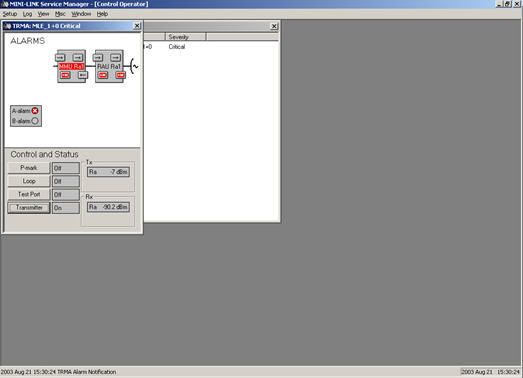
Label: Commissioning, Transmission/Microwave


0 Comments:
Posting Komentar
<< Home