Kamis, 02 September 2010
How to Setting Phone and Modem Options for NEC (Pasolink) Equipment
-> Click on Start | Settings | Control Panel on the Windows XP™ start tab.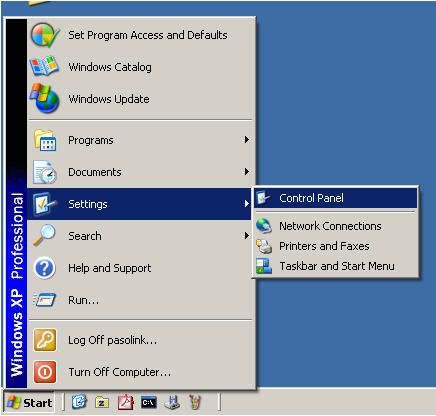
-> Click on Phone and Modem Options icon to start configuring the modem.
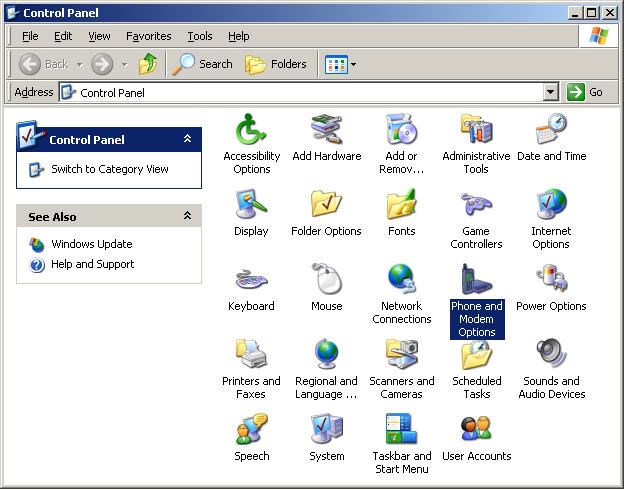
-> Select country and input area code on Location Information. Click on OK button to continue.
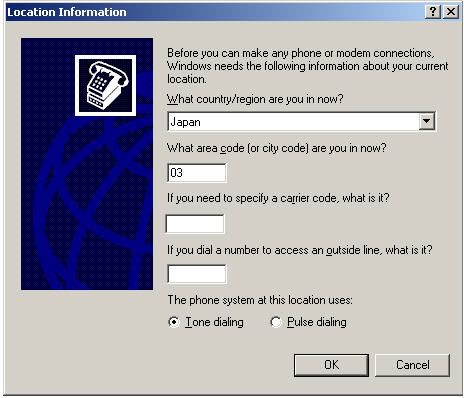
-> Verify Location and Area Code.
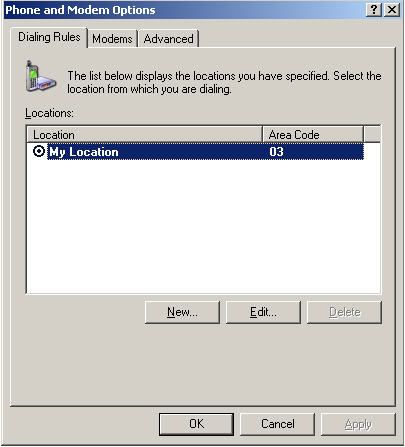
-> Select Modem tab, click on Add button to continue detecting modem.
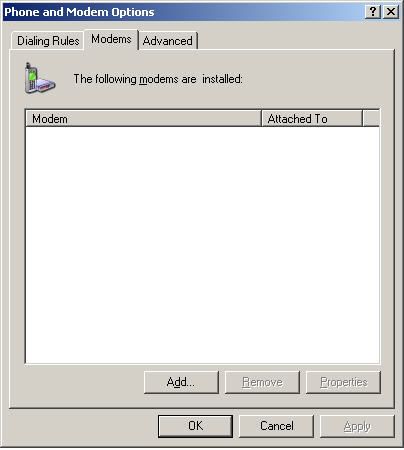
-> Check on Don’t detect my modem… box and click on Next button to continue.
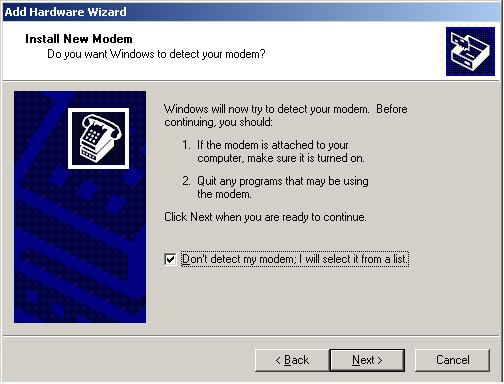
-> Select Standard Modem Types and Standard 19200bps Modem from Manufacturer and Models list respectively. Click on Next button to continue.
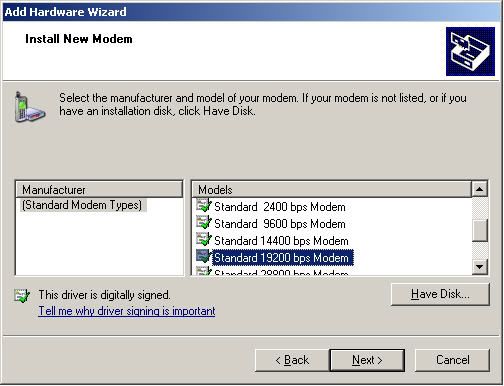
-> Select Selected ports and COM1, then click on Next button to continue. If you are using multi-port configuration, select All ports to install the standard 19200 bps modem driver to all available COM ports.
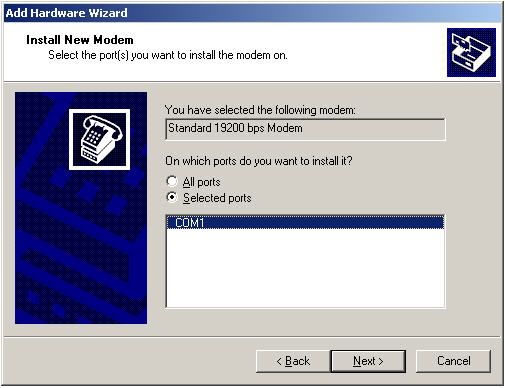
-> Click on Finish button to finalize the new modem installation.
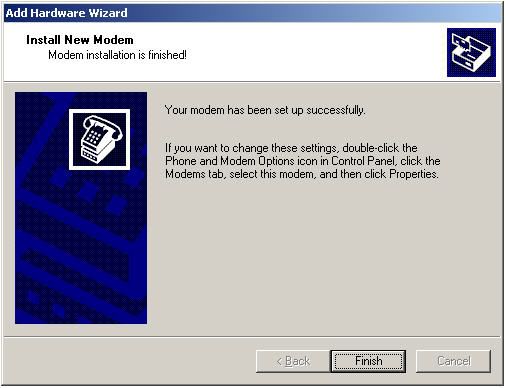
-> Verify that COM1 Standard 19200 bps Modem is displayed on the list. Click on OK button.
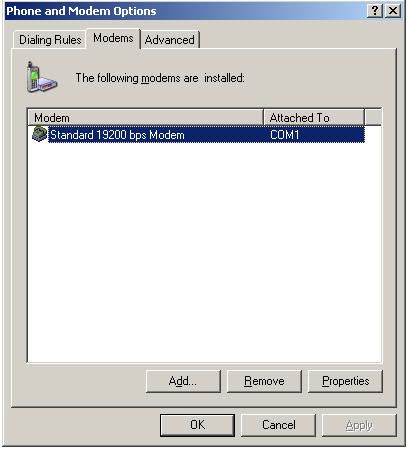
Label: Commissioning, Transmission/Microwave


0 Comments:
Posting Komentar
<< Home